New Twitch feature: Shared Chat
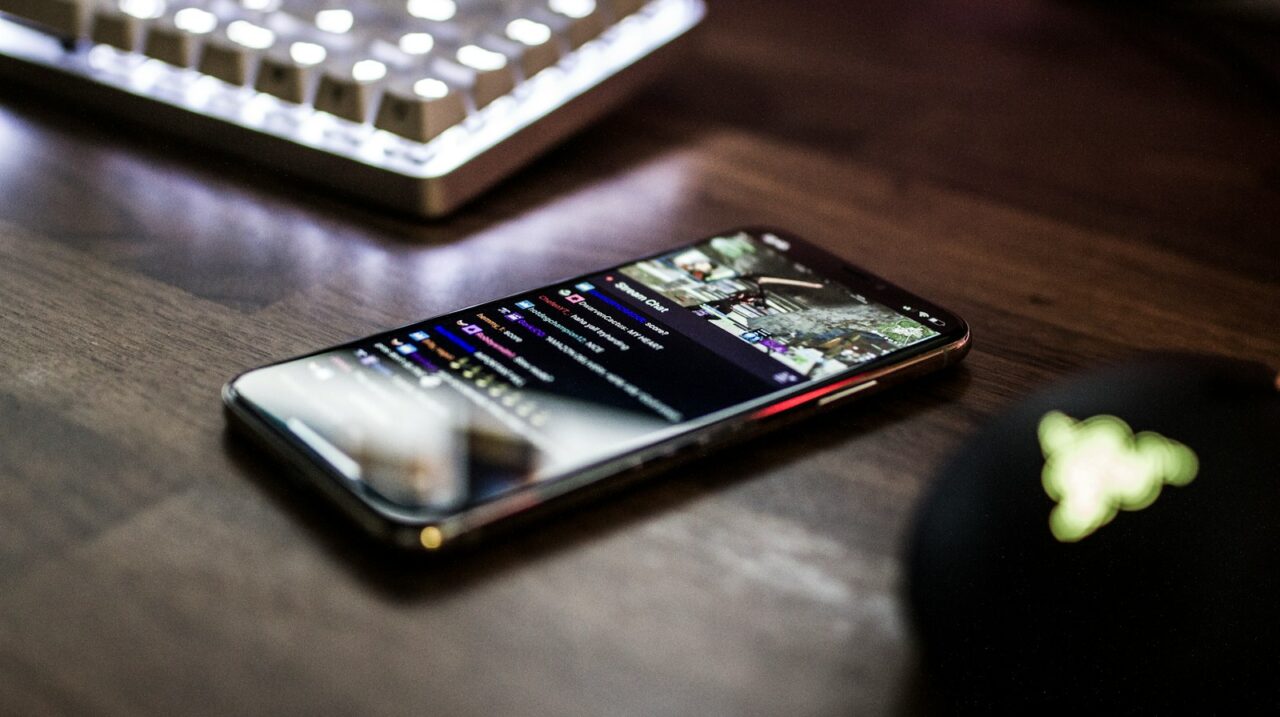
Twitch has released a new feature that takes the community experience to a whole new level: The shared chatThis feature allows different communities to come together during shared streams and thus strengthen the sense of togetherness. Cooperations This feature plays a major role in the communication between streamers. In the following article, you'll learn everything you need to know about the new shared chat and how you can use it for your streaming.

Photo: Caspar Camille Rubin
What is the shared chat on Twitch?
The shared chat is a brand new feature developed by Twitch to facilitate interaction between communities of collaborating streamers. This feature was recently announced on the TwitchCon San Diego announced and is now available to everyone. The shared chat allows viewers from different channels to communicate with each other during a shared stream. This not only strengthens binding between streamers, but also offers communities a new, shared chat experience.
How can you activate shared chat?
Setting up the shared chat is very easy and works via the Stream Together feature from Twitch. To start the shared chat, streamers must follow these steps:
Open the Stream Together Backstage Window.
- Click on the button “Start a shared chatThis can be done both before and after inviting guests to the Stream Together session.
- Your guests must live to join the chat.
- Even if guests leave the shared chat, they remain in the Stream Together session. You can return to the chat at any time.
Interaction between communities
As soon as the shared chat is activated, viewers of the participating channels have the opportunity to communicate directly with each other. Particularly interesting: Visual indicators help streamers and moderators to identify the members of their own community in the chat, which makes moderation relieved.
Moderation in the shared chat
The Moderation remains easy to handle even in shared chats. Moderators can still take action against members of their own community and also have limited optionsto moderate viewers of other channels. This includes, for example, deleting messages from other channels in your own chat or granting time-outs. However, these moderation measures only apply to the Duration of the shared chat and have no effect on the output channel.
Why shared chat is important for your streaming
The new feature offers a great opportunity to bring communities closer together and Cooperations among streamers. With the shared chat, you can:
- Your Reach and visibility increase as your viewers interact with other communities.
- Offer more varied and dynamic content that engagement of your viewers.
- The interaction during shared streams and strengthen the sense of togetherness.
What does the future hold?
The current shared chat is just the beginning. Twitch is already planning to further expand the feature and new features A standalone version of the shared chat that also works outside of Stream Together sessions is already in the planning stages. Feedback and suggestions the community are very welcome.
Frequently Asked Questions (FAQs)
Can I only use shared chat during a Stream Together session?
Yes, currently, shared chat is only available during Stream Together sessions. However, a standalone version is being developed.
Are revenues like Cheers or subscriptions shared in shared chat?
No, all earnings such as cheers or subscriptions are only valid for the channel in which they were made.
Do events like Hype Trains work in shared chat?
Currently, events such as hype trains or polls are only displayed on the respective source channel. Expansion to all participating channels is being considered.
Source: blog.twitch.tv

 Sep 29, 2024
Sep 29, 2024